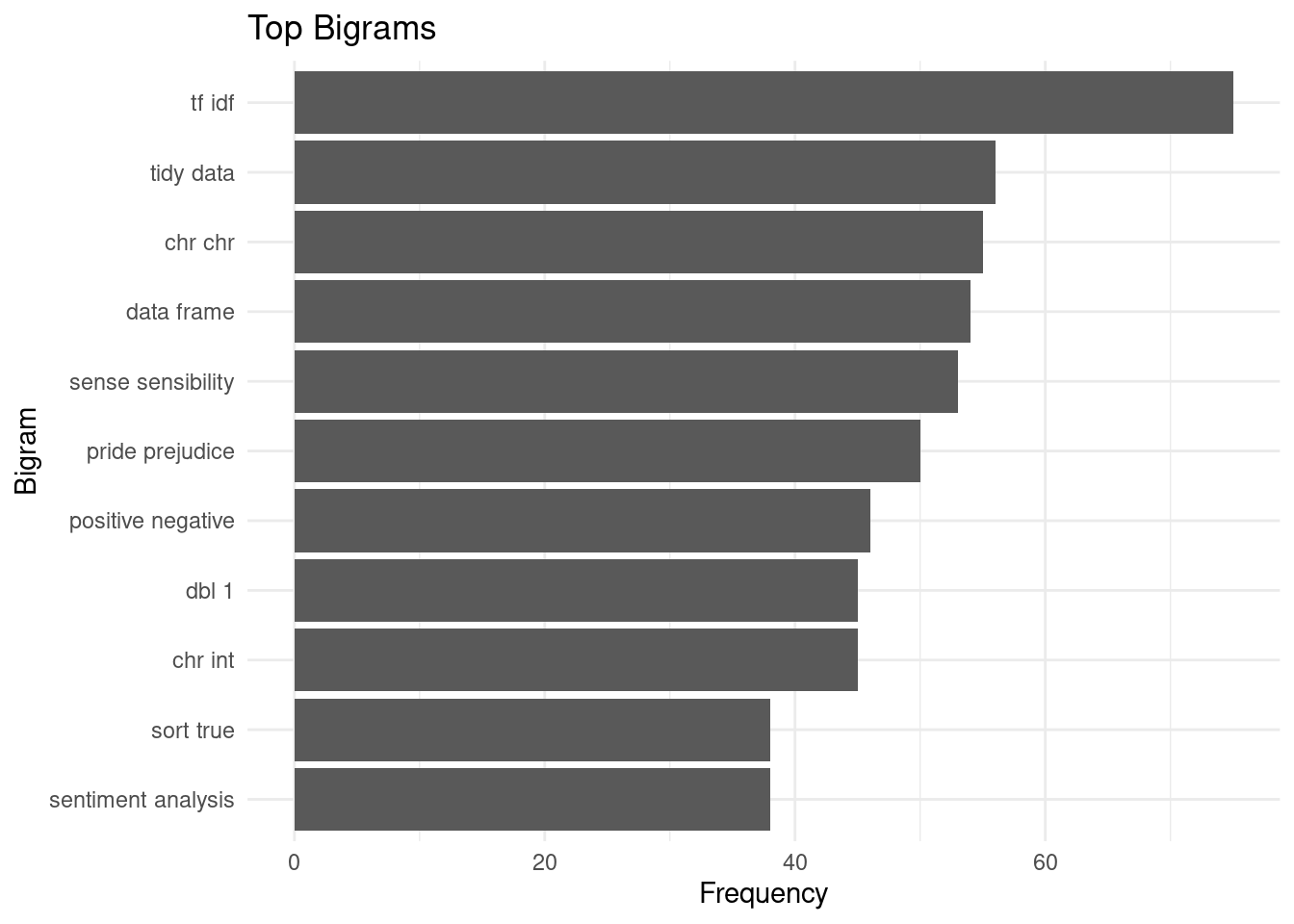Word Count, Word Cloud, Bigram, and Sentiment
In this task, we will analyze text data. First, we will count how many times each word appears in our dataset. Then, we will create a word cloud to show which words are used most often. We will use the Tidy Text Mining website for guidance. We will also look at pairs of words (bigrams) to see common phrases and perform sentiment analysis to find out if the text is positive, negative, or neutral.
Load necessary libraries
# Load required packages for web scraping, text mining, and visualizing
library(rvest)
library(stringr)
library(tidytext)
library(tm)
library(wordcloud)
library(ggplot2)
library(tidyr)
library(dplyr)Web Scraping
Specify the base URL of the website
base_url <- "https://www.tidytextmining.com"Read the main webpage and extract links from the table of contents
webpage <- read_html(base_url)
toc_links <- webpage %>%
html_nodes("nav a") %>%
html_attr("href")
toc_links <- toc_links[grepl("^/", toc_links)]
page_urls <- paste0(base_url, toc_links)Scrape content from each page
all_page_content <- list()
for (full_url in page_urls) {
cat("Scraping content from:", full_url, "\n")
webpage <- read_html(full_url)
content_section <- html_nodes(webpage, css = "#content")
content_text <- html_text(content_section)
cleaned_content <- str_replace_all(content_text, "<script.*?</script>|<style.*?</style>", "")
final_content <- str_squish(cleaned_content)
all_page_content[[full_url]] <- final_content
}## Scraping content from: https://www.tidytextmining.com/
## Scraping content from: https://www.tidytextmining.com/preface
## Scraping content from: https://www.tidytextmining.com/tidytext
## Scraping content from: https://www.tidytextmining.com/sentiment
## Scraping content from: https://www.tidytextmining.com/tfidf
## Scraping content from: https://www.tidytextmining.com/ngrams
## Scraping content from: https://www.tidytextmining.com/dtm
## Scraping content from: https://www.tidytextmining.com/topicmodeling
## Scraping content from: https://www.tidytextmining.com/twitter
## Scraping content from: https://www.tidytextmining.com/nasa
## Scraping content from: https://www.tidytextmining.com/usenet
## Scraping content from: https://www.tidytextmining.com/referencesCombine all scraped content into a single data frame, and count the total words
all_content_df <- data.frame(page_url = names(all_page_content), content = unlist(all_page_content))
total_word_count <- sum(nchar(all_content_df$content) - nchar(gsub("\\s+", "", all_content_df$content)))
cat("Total word count:", total_word_count, "\n")## Total word count: 39010Data Cleaning
Clean the corpus and create a term-document matrix
corpus <- Corpus(VectorSource(all_content_df$content))
corpus <- tm_map(corpus, content_transformer(tolower))
corpus <- tm_map(corpus, removePunctuation)
corpus <- tm_map(corpus, removeNumbers)
corpus <- tm_map(corpus, removeWords, stopwords("en"))
tdm <- TermDocumentMatrix(corpus)
m <- as.matrix(tdm)
word_freq <- sort(rowSums(m), decreasing = TRUE)
valid_words <- grep("^[a-zA-Z]+$", names(word_freq), value = TRUE)Visualization
Generate word cloud based on filtered word frequencies
wordcloud(words = valid_words, freq = word_freq[valid_words], min.freq = 10,
random.order = FALSE, colors = brewer.pal(8, "Dark2"))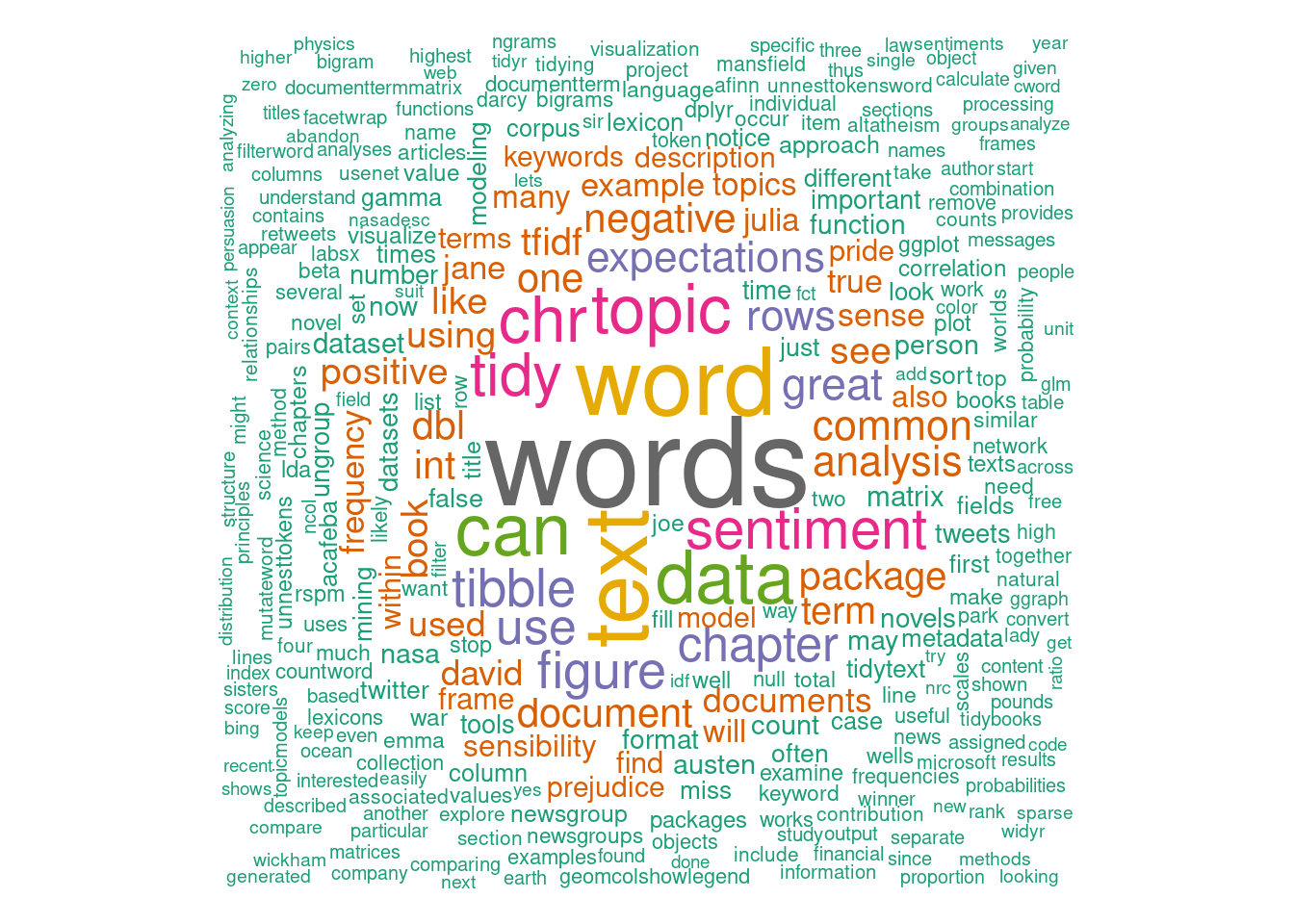
Create a bar plot for the top N words by frequency
top_n <- 10
top_words <- head(valid_words, n = top_n)
word_counts <- word_freq[top_words]
bar_data <- data.frame(word = top_words, frequency = word_counts)
bar_data <- bar_data[order(-bar_data$frequency), ]
ggplot(bar_data, aes(x = reorder(word, frequency), y = frequency)) +
geom_bar(stat = "identity") +
labs(title = paste("Top", top_n, "Words by Frequency"),
x = "Word", y = "Frequency") +
theme_minimal() +
coord_flip()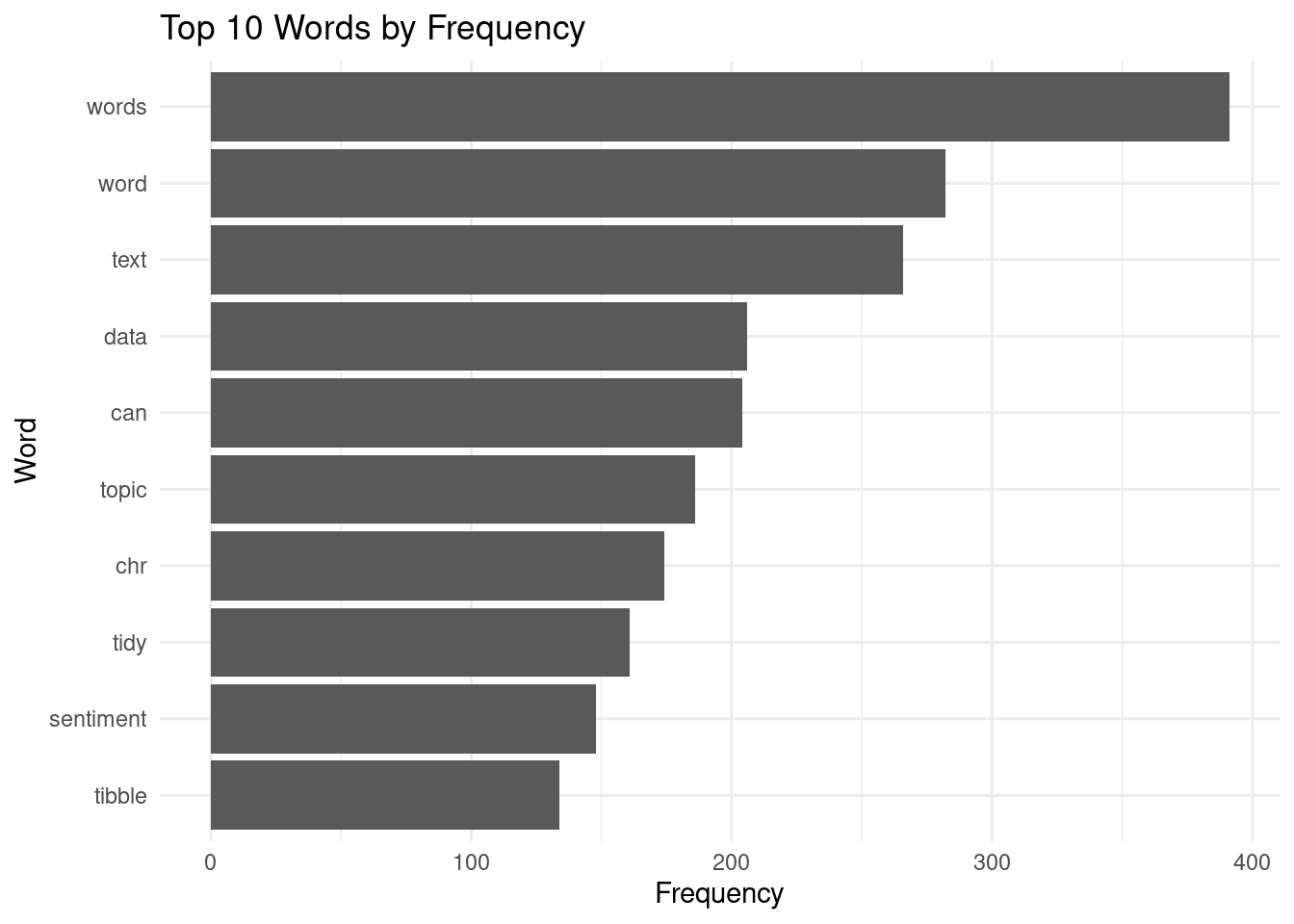
Analysis
Perform sentiment analysis and visualize results
corpus_tokens <- all_content_df %>%
mutate(content = tolower(content)) %>%
unnest_tokens(word, content) %>%
anti_join(stop_words)
sentiment_scores <- corpus_tokens %>%
inner_join(get_sentiments("bing"), by = "word") %>%
count(word, sentiment) %>%
spread(sentiment, n, fill = 0) %>%
mutate(sentiment_score = positive - negative)
top_sentiment_words <- sentiment_scores %>%
top_n(10, abs(sentiment_score)) %>%
mutate(word = reorder(word, sentiment_score))
ggplot(top_sentiment_words, aes(x = word, y = sentiment_score, fill = sentiment_score > 0)) +
geom_bar(stat = "identity", show.legend = FALSE) +
scale_fill_manual(values = c("red", "green"), guide = FALSE) +
labs(title = "Sentiment Analysis (Top 10 Words)",
x = "Word", y = "Sentiment Score") +
theme_minimal() +
coord_flip()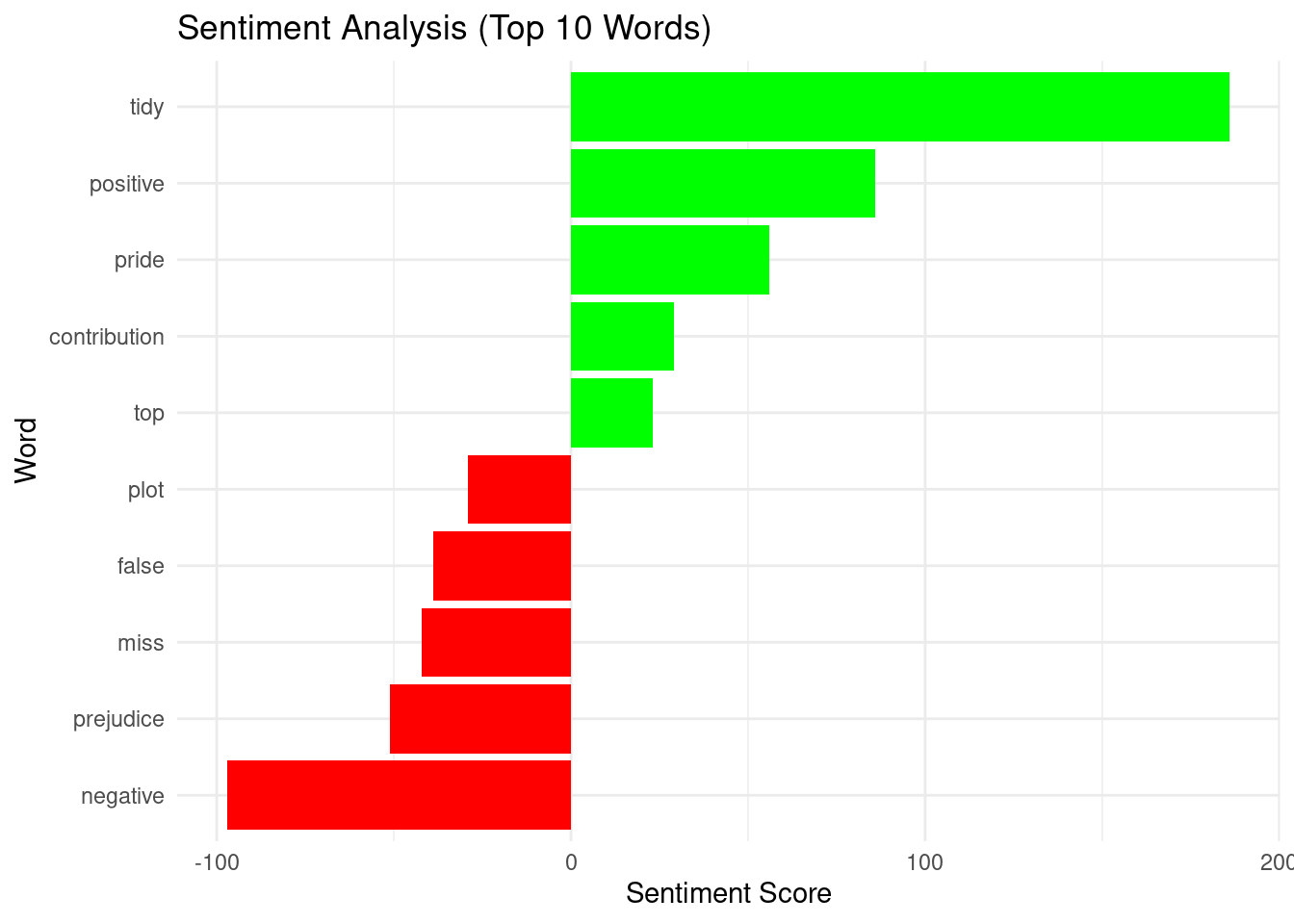
Extract bigrams from the corpus and visualize top bigrams
bigrams <- corpus_tokens %>%
filter(!is.na(lead(word))) %>%
mutate(bigram = paste(word, lead(word), sep = " ")) %>%
count(bigram, sort = TRUE)
top_bigrams <- bigrams %>%
filter(n > 10) %>%
slice_max(order_by = n, n = 10)
ggplot(top_bigrams, aes(x = reorder(bigram, n), y = n)) +
geom_col() +
labs(title = "Top Bigrams",
x = "Bigram", y = "Frequency") +
theme_minimal() +
coord_flip()